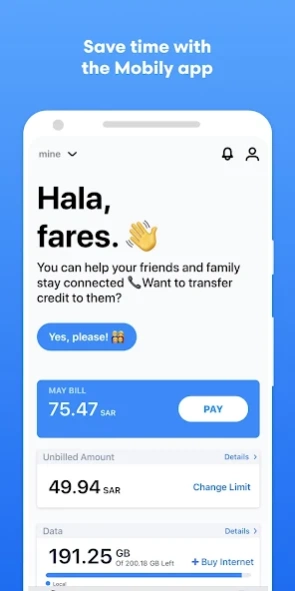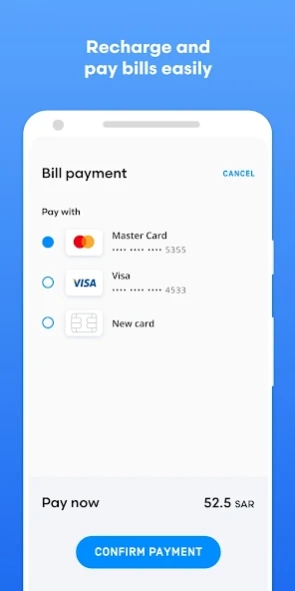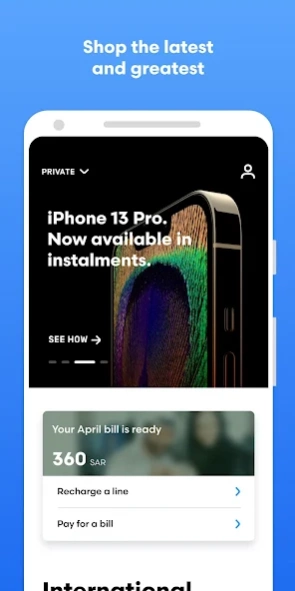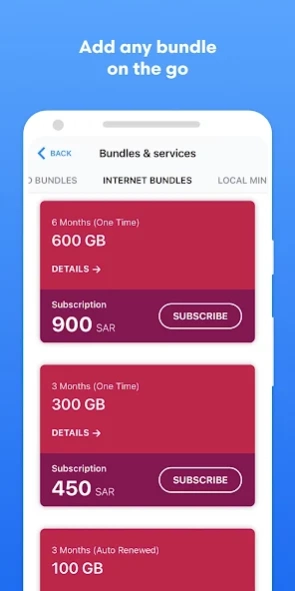Version History
Here you can find the changelog of Mobily App since it was posted on our website on 2016-11-05.
The latest version is 4.21 and it was updated on soft112.com on 01 April, 2024.
See below the changes in each version:
version 4.21
posted on 2024-02-18
With every release, we aim to polish the Mobily app experience.
In this update:
General enhancement and bug fixes.
Thanks for using the Mobily app!
version 4.20
posted on 2023-12-27
With every release, we aim to polish the Mobily app experience.
In this update:
Home page has been redesigned and new entries have been added to enhance the experience!
New bundles and benefits have been added to Mobily Link bundles!
General enhancement and bug fixes.
Thanks for using the Mobily app!
version 4.19
posted on 2023-12-03
With every release, we aim to polish the Mobily app experience.
Here’s what you can expect in this update:
- A new verification has been added when transferring a customer's number to Mobily from a different operator to be more secure.
- The experience of transferring an eSIM number from a different operator to Mobily has been enhanced.
- The experience of re-opening complaints has been enhanced.
- General enhancement and bug fixes.
Thanks for using the Mobily app!
version 4.18
posted on 2023-11-15
With every release, we aim to polish the Mobily app experience.
Here’s what you can expect in this update:
- We’ve Enhanced the way of submitting network quality complaints.
- General enhancement and bug fixes.
Thanks for using the Mobily app!
نهدف مع كل إصدار إلى تحسين تجربة استخدام تطبيق موبايلي.
في هذا التحديث، قمنا بالتالي:
- تسهيل طريقة تقديم شكوى جودة الشبكة.
- تحسينات وإصلاحات عامة.
شكرًا لاستخدامك تطبيق موبايلي!
version 4.17
posted on 2023-11-15
With every release, we aim to polish the Mobily app experience.
In this update:
- We’ve increased security with the new updated NAFATH process.
- The new content services in the Fiber plans have been added.
- General enhancement and bug fixes.
Thanks for using the Mobily app!
version 4.16.1
posted on 2023-10-26
General enhancement and bug fixes.
version 4.15
posted on 2023-09-14
With every release, we aim to polish the Mobily app experience.
Here’s what you can expect in this update:
The UI of the home page has been enhanced.
General enhancement and bug fixes.
Thanks for using the Mobily app!
version 4.14
posted on 2023-07-10
With every release, we aim to polish the Mobily app experience.
Here’s what you can expect in this update:
The ability to disable and enable advertisement calls.
You can save your eSIM code and have it as a reference whenever you need it.
eSIM users can now easily transfer their number from any operator to Mobily.
General enhancement and bug fixes.
Thanks for using the Mobily app!
version 4.13.1
posted on 2023-07-10
General enhancements and bug fixes
version 4.12
posted on 2023-04-13
Here’s what you can expect in this update:
- When disconnecting your line, you’re now able to view any outstanding amounts with the option to pay right away or later on.
- Now, when you tap on a push notification, you’ll be taken to the specific place in the app, rather than just the home screen.
- We’ve redesigned the look and feel for promotions within the app.
- We’ve added a search field which allows you to find things in the app more easily.
Thanks for using the Mobily app!
version 4.2.1
posted on 2022-02-16
Bug fixes
version N/A
posted on 2022-02-08
General fixes
version 4.2.0
posted on 2022-02-08
With every release, we aim to polish up the Mobily app experience.
In addition to general enhancements, we’ve:
- Made it even easier to make purchases right within the app.
- Improved the app clip feature.
- Updated our feedback component so you can let us know how we’re doing.
Thanks for using the Mobily app!
version 4.1.0
posted on 2022-01-06
With every release, we aim to polish up the Mobily app experience.
In addition to general enhancements, we’ve made it easier for you to pay your bills and access app features.
Recently added features:
- New app clip technology for a faster, more convenient experience.
- An improved bill payment experience.
Thanks for using the Mobily app!
version 4.0.1
posted on 2021-08-26
With every release, we aim to polish up the Mobily app experience.
In this update, we’ve made it faster and easier for you to:
- Postpaid Family members can all share data from one pool.
- The main line can pay the bills, set credit limits, and set shared data usage limits for each supplementary line.
- Members can also transfer data between themselves.
Thanks for using the Mobily app!
version 3.9.1
posted on 2021-08-17
With every release, we aim to polish up the Mobily app experience.
In this update, we’ve made it faster and easier for you to:
- See available promotions and discounts for bundles and add-ons. Browse the shop, compare your options and pick the best one for you.
- Sign up for or log into your Mobily account. The app is best experienced when logged in - we don’t want you to miss anything!
- Recover your account details and quickly get back into your account.
Thanks for using the Mobily app!
version 3.8.1
posted on 2021-06-22
We’ve improved the Mobily app to help you:
- Purchase SIM cards for voice and data lines. Get a normal SIM or eSIM - your choice!
- Switch to Mobily. Voice line with another operator? Transfer your number to Mobily, subscribe to any of our plans, and get a normal SIM.
- Request a new Mobily fiber line directly through the app, regardless of your service provider.
- Share your Mobily Postpaid 300 & 400 package benefits with the new eSIM50 package (only available to eSIM users).
version 3.7.1
posted on 2021-03-10
With every release we aim to polish up the Mobily app experience.
What’s in this update:
- See both your add-ons and Neqaty redemption benefits in the dashboard
- Get a more detailed breakdown of your prepaid balance
- Add data and fiber lines using your ID number
- Access Rahati settings via a quick link
- Buy data and prepaid bundles directly with your credit card
- A new look and feel for the Mobily Store
- General bug fixes and improvements
Thanks for using the Mobily app!
version 3.6.1
posted on 2021-01-19
With every release, we aim to polish the app. This update includes some handy new features so you can:
- Recharge and pay for your bill, even if you don’t have any data
- Purchase an eSIM directly from the app
Plus:
- General bug fixes
- General enhancements
Thanks for using the Mobily app!
version 3.5.1
posted on 2020-11-26
This update includes:
- General bug fixes
- General Enhancements
Thanks for using the Mobily app!
version 3.5.0
posted on 2020-06-09
This update includes:
- A NEW & fresh look
- General bug fixes
- Enhancements
Thanks for using the Mobily app!
version 3.4.2
posted on 2020-06-03
With every release we aim to polish up the Mobily app.
This update includes:
- Buy a new Mobily eSIM
- Convert to a Mobily eSIM
- Replacing current lost or damaged Mobily SIM cards
Thanks for using Mobily app!
version 3.4.1
posted on 2020-04-09
This update includes:
- A NEW & fresh look.
- Transfer your lines from other operators to Mobily
- Subscribe to bundles by using your Credit Card or Mada card.
- “Enable/Disable” pay-as-you-go for data usage.
- Use Mobily App to request a grace-period
- Delete your Number from other Mobily accounts for more privacy and security
Thanks for using the Mobily app!
version 3.3.1
posted on 2020-04-06
With every release we aim to polish up the Mobily app. This update includes:
- General enhancements
- Bug fixes
Thanks for using the Mobily app!
version 3.2.1
posted on 2020-02-22
With every release, we aim to enhance the Mobily app. This update includes some handy new features:
- General enhancements
- Bug fixes
Thank you for using the Mobily app!
version 3.2.0
posted on 2019-12-19
With every release we aim to polish up the Mobily app. This update includes:
- Save credit cards for later
- Add a Fiber internet account
Thanks for using the Mobily app!
version 3.1.2
posted on 2019-10-25
With every release we aim to polish up the Mobily app. This update includes:
- General enhancements
Thanks for using the Mobily app!
version 3.1.2
posted on 2019-10-23
With every release we aim to polish up the Mobily app. This update includes:
- Bug fixes for the Eshop
- General enhancements
version 3.1.0
posted on 2019-09-30
With every release we aim to polish up the Mobily app. This update includes:
- A widget to monitor your usage
- A feature to help Postpaid customers change their package
- And a fully integrated Eshop experience
version 3.0.11
posted on 2019-08-31
Bug Fix: Fixes App Connection Error - Update Required
version 2.0.56
posted on 2018-02-13
We've added a new feature for prepaid users. Now they will be able to view and track their usage history, and we fixed some bugs to enhance performance.
version 2.0.11
posted on 2016-09-01
2.0.9,- General Enhancements